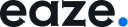To add a custom widget, follow these steps:
- Create an account on the third-party platform that provides the widget.
- Set up your account and provide the necessary information and data to ensure the widget functions correctly.
- Copy the embed code from the third-party platform.
- Navigate to the Widgets page on Eaze.
- Click on the “Add Widget” button.
- Insert the name of the widget and paste the embed code.
- Click on the “Add New Widget” button.
Your widget should be live on your website within a few hours.