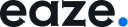Deleting your Eaze account is straightforward. Follow these steps:
- Go to the Settings page.
- Ensure you are on the “Edit Profile” tab.
- Scroll down to the bottom of the page.
- Click the red “Delete” button.
- Confirm the action when prompted.
IMPORTANT: Free users will have their web data, subdomains, and accounts deleted within a few hours. Starter, Basic, and Pro users will have their accounts and web data deleted within a few hours, but their domain names will remain active until the domain expires.