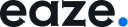To delete a widget, follow these steps:
- Click on the “Delete Widget” button at the top of the page.
- Insert the name of the widget you wish to delete.
- Click “Confirm Delete”.
IMPORTANT: Due to cached website content, your embedded widget might still be visible for a few hours until the cache is automatically purged. Please be patient during this time.