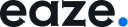For a more streamlined presentation, you can remove the blue highlight indicators that show clickable sections. This feature is useful when you want to keep the prototype interaction smooth and clean without extra visual cues.
To disable the “Show Hints on Click” feature in your prototype:
- Open the prototype in presentation mode.
- Click on the toggle icon.
- Deselect “Show Hints on Click”.
This will remove the blue highlights that appear around clickable sections when a user clicks on an empty space.