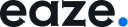Creating a responsive layout for your Figma prototype ensures that it adjusts dynamically to different screen sizes. This is particularly important for showcasing designs intended for multiple devices.
To set your Figma prototype to a responsive layout:
- Open the prototype in presentation mode.
- Click on the toggle icon.
- Select “Responsive”.
Note: Ensure your Figma design uses Auto Layout properly to enable intuitive resizing as the viewer’s screen size changes.