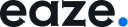If you’ve forgotten your password and cannot log in:
- Click the “Forgot Password” link on the login page.
- Enter the email associated with your account on the next page.
- You will receive an email with a confirmation link.
- Click the link in the email to go to a page where you can enter a new password.
- Return to the login page and use your new password to log in.