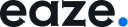When presenting your Figma prototype, you might want to provide a clean, distraction-free view of your design. Hiding the Figma UI removes unnecessary elements, allowing viewers to focus entirely on the prototype.
To hide the Figma UI in your prototype:
- Open the prototype in presentation mode.
- Click on the toggle icon.
- Select “Hide UI”.
This removes the top bar, allowing visitors to focus solely on your design. Remember to copy the prototype URL from the popup at the bottom of the screen before it disappears.