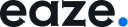To change the email address associated with your Eaze account:
- Navigate to the Settings page.
- Ensure you are on the “Edit Profile” tab.
- Enter your new email address in the appropriate field.
- Click the “Update” button.
- Confirm the change by clicking the link in the confirmation email you receive.