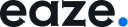Your website content is powered by your Figma prototype. To update your content:
- Open your Figma file with the embedded prototype designs.
- Make the desired changes to text, colors, images, etc.
- It’s recommended to complete updates on a separate file/frame first.
- Copy and paste the updated designs to replace the live prototype embed.
IMPORTANT: Ensure changes are made on the same Figma frame that you provided when setting up your Eaze account. Changes made on a different frame will not go live.