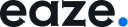To update your Eaze password for better account security:
- Go to the Settings section.
- Ensure you are on the “Edit Profile” tab.
- Scroll to the input field labeled “Password.”
- Enter your new desired password, ensuring it meets the required strength criteria.
- Click the “Update” button.