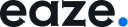To improve the loading speed of your Figma prototype:
- Remove any unnecessary design assets from your Figma file (images, icons, frames, pages, etc.).
- Ensure only the content you want users to see is present in the Figma file.
- Consider creating separate Figma files for web, tablet, and mobile versions to minimize the number of frames the browser needs to load.