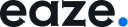Securing your Figma prototypes with a password adds an extra layer of security, ensuring that only authorized users can access them. There are two main ways to enable password protection for your prototypes.
Using the Prototype Settings: #
- Open your prototype.
- Click on the blue Share button on the top bar.
- Under “Who can access,” click on “Anyone.”
- Navigate to “Additional Security” and select the checkbox beside “Password required.”
Note: This feature requires a professional account on Figma.
Subscribe to the Eaze Pro Plan: #
Enjoy password protection and many other features by subscribing to the Eaze Pro plan.